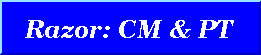

Tower Concepts offers Razor®, an integrated tool suite which offers both problem tracking and configuration management, and at a very aggressive price.
 The
issues program
could be considered the heart of the Razor package. It's a highly
configurable problem tracking system, wherein locally defined problem
forms present themselves on screen as X windows, employing text fields,
text windows, check boxes, choices etc, for
whatever information is important to your work.
The
issues program
could be considered the heart of the Razor package. It's a highly
configurable problem tracking system, wherein locally defined problem
forms present themselves on screen as X windows, employing text fields,
text windows, check boxes, choices etc, for
whatever information is important to your work.
 Through the
versions program,
Razor provides an intuitive and insightful window interface to all of
the standard version control needs; checking files in/out for edit,
parallel development, reporting changes, viewing differences, browsing,
etc.
Through the
versions program,
Razor provides an intuitive and insightful window interface to all of
the standard version control needs; checking files in/out for edit,
parallel development, reporting changes, viewing differences, browsing,
etc.
 Your final product is actually the culmination and integration of
innumerable changes spread across a wide number of files. The
threads program
provides an easy mechanism for managing all of this. With this tool,
users and teams easily manage the releases they're generating.
Your final product is actually the culmination and integration of
innumerable changes spread across a wide number of files. The
threads program
provides an easy mechanism for managing all of this. With this tool,
users and teams easily manage the releases they're generating.
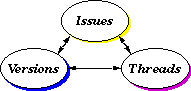
Through a simple GUI/mouse maneuver, users are able to easily relate their check-in, check-out, and thread activities directly to problem reports in the system. It is this linkage that provides the greatest power of the package. Both managers and engineers have direct insight into not only the changes that are being made but also the issues which drive them.
There is, of course, nothing forcing you to use the tools this way.
You're free to use the problem tracking tool (Issues) or file version
control/build management tools (Versions & Threads)
all by themselves.
If what you've seen above looks interesting, you may want to review some of this extra information. It will give you a better insight into some of Razor's approaches and capabilities...
|
|
|
Finally... if you're still interested, you may want to look over our documentation or take the program for a test drive. We offer free demo/eval copies straight off the net; quick and easy. And, if that looks good, you will probably want to review our pricing and ordering information.
We think you'll agree that no matter how you look at it, Razor is...
Quality Software at a Realistic Price.
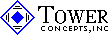 |
 |
 |
V: 315-724-3540 --- F: 315-724-3129
hotmix-sales@tower.com